Hi all, I had several questions about this family frame project, so I'm posting it again with some additional information. I made the project in My Digital Studio as an 8 x 8 scrapbook page. You could make one with traditional scrapbook methods too. The squares I made are 2 3/8 by 2 3/8 inches. I used papers from the Love Letters Designer Series Paper pack, I loved this paper so I was glad when it came out in digital form, now I can use it forever!! The ivory mat behind all the squares is 8 x 8 inches. The frame I bought is 8 1/2 square, so I then added a black mat behind the ivory on to make it fit the frame. The frame is from Kohl's. I buy this size every year when they go on sale. They are a cute size for gift projects. I used it for this project too! When you are at Kohl's, look for frames by "St. Nicholas Square" around Christmas time. They have laser cut letters and designs in them, and are almost always on sale. I throw away the laser cut layer. Mine said "Nana and Me" After Christmas they go down to $7.00 and that's when I buy them. I'm out now, so I've been keeping my eye out, I'm sure they will have Christmas stuff up soon. Crazy how earlier and earlier Christmas stuff comes out. I'll keep you posted if I have a sighting :)
Have a great day!
Tuesday, July 31, 2012
Tomorrow, tomorrow, I love ya tomorrow...
Tomorrow is the date of the release of My Digital Studio 2!! Can you tell I'm excited?
Saturday, July 28, 2012
August Recruit Special
Hi Everyone! Have you ever wondered about becoming a Stampin' Up! demonstrator? Did you know you could be any sort of demonstrator you want to be? Be a business minded demo and make some money for your family. Be a slightly business minded demo and make enough to cover the cost of all your scrapbooking or paper crafts supplies. Be a hobby demo and just use it for the discount on the products you love. What kind of Demo would you be? Stampin' Up! lets you customize your starter kit so that you can get exactly the products YOU want. Pick $125 worth of products for just $99!! Get your Holiday supplies. Grab some scrapbooks and papers. Go all digital! Its all up to you! And, you can do it all online right from my Stampin' Up! store. Click on that today!
In August, you can get this super cute Halloween project when you sign up! Love it!! So, when picking out your products for your starter kit, don't pick the products shown below, because you will get them FREE!! Contact me with any questions, or go to my Stampin' Up! site by clicking the "Join my Team" tab above!
In August, you can get this super cute Halloween project when you sign up! Love it!! So, when picking out your products for your starter kit, don't pick the products shown below, because you will get them FREE!! Contact me with any questions, or go to my Stampin' Up! site by clicking the "Join my Team" tab above!
Friday, July 27, 2012
Name Frame
This name frame project came together so quickly! I made it in MY Digital Studio! Of course, right? It uses only digital punches! The letters are all Timeless Type junior alphabet letters. The roof is a triangle punch that has been elongated and a square punch chimney was added to one side. I used the square punch again to make the door and added a heart punch door handle. Then I made the our last name in all capitals and layered them on yet another resized square punch. When I made the names, I grouped all the letters of each name together so I could resize them to fit the area I needed to cover. I looks really cute and you could to it with more or less names, add a window if you needed. All sorts of possibilities. Quick project and a quick post! I hope you enjoy your weekend!
Thursday, July 26, 2012
Family frame
 I made some home decor projects to show at my My Digital Studio class. This one was fun and really easy! I opened up an 8x8 project and then imported one of the premade photo layouts. These layouts are great and I forget to use them. They sure made it easy by having the squares all lined up for me. I just filled them with dsp, and added punch letters. I resized the bottom two squares into one for my photo. I was very happy with the end result, but then went to Mydigitalstudio.net to add it to the sample gallery and I saw a baby frame similar to this one, but it was a hybrid project. A hybrid project, just in case you don't know, is a project that is both digital and real, with real embellishments like ribbons or brads. My first attempt is below, non hybrid.
I made some home decor projects to show at my My Digital Studio class. This one was fun and really easy! I opened up an 8x8 project and then imported one of the premade photo layouts. These layouts are great and I forget to use them. They sure made it easy by having the squares all lined up for me. I just filled them with dsp, and added punch letters. I resized the bottom two squares into one for my photo. I was very happy with the end result, but then went to Mydigitalstudio.net to add it to the sample gallery and I saw a baby frame similar to this one, but it was a hybrid project. A hybrid project, just in case you don't know, is a project that is both digital and real, with real embellishments like ribbons or brads. My first attempt is below, non hybrid. .jpg)
 To make the hybrid version I printed three copies of the page. I then cut out the individual squares. I made real heart punches and cut out letters with my Timeless Type junior letters dies. Once I had all my layers cut out, I played around with them to decide which ones I wanted to have two layers or one layer. I popped up the layers with dimensionals. The letters are also up on dimensionals. I made some small tags with my jewelry tag punch, added them to the large heart punch with brads from the vintage trinkets embellishments. I added a small piece of
To make the hybrid version I printed three copies of the page. I then cut out the individual squares. I made real heart punches and cut out letters with my Timeless Type junior letters dies. Once I had all my layers cut out, I played around with them to decide which ones I wanted to have two layers or one layer. I popped up the layers with dimensionals. The letters are also up on dimensionals. I made some small tags with my jewelry tag punch, added them to the large heart punch with brads from the vintage trinkets embellishments. I added a small piece of.jpg) crochet trim to the letter L. You can see the layers better in this close up. Some of the squares are layered two high, some only one, some are flat. I then matted the whole thing onto Very Vanilla cardstock, then River Rock, then Basic Black. This project would be really cute for a baby. You could spell out a child's name, make it a sports theme, so many possibilities. I kept it simple by choosing papers from one designer series paper pack, Love letters. Stampin' Up! is great at making things that co-ordinate beautifully together.
crochet trim to the letter L. You can see the layers better in this close up. Some of the squares are layered two high, some only one, some are flat. I then matted the whole thing onto Very Vanilla cardstock, then River Rock, then Basic Black. This project would be really cute for a baby. You could spell out a child's name, make it a sports theme, so many possibilities. I kept it simple by choosing papers from one designer series paper pack, Love letters. Stampin' Up! is great at making things that co-ordinate beautifully together.
Thanks for stopping by today!
Wednesday, July 25, 2012
Imagine the Possibilties!
My oldest son David took some art classes over the summer and the projects he brought home were just amazing. I wanted to give the teachers a thank you note, and since they are art teachers, I thought a watercolor card was just the thing. I saw this card a few weeks ago and wanted to give it a try. It was really easy and I love the result. Thanks for the idea Amiee! I used Shimmery White paper as the base of the image and the card base. You can't see it in the photo, but the shimmery paper really looks great.
.jpg) I used Stazon black to ink the sentiment. This is important because if you use Basic Black, the words will smear when you add the watercolor.
I used Stazon black to ink the sentiment. This is important because if you use Basic Black, the words will smear when you add the watercolor.
I lined up all my colors and used an aqua painter to apply the colors. The colors I used are Real Red, Pumpkin Pie, Daffodil Delight, Old Olive, Tempting Turquoise, and Rich Razzleberry.
I used a Stampin' Up! Aqua Painter and I wanted to let you in on something I learned along the way. I bought some aqua painters at a craft store before Stampin' Up! started carrying them. When I got them home, I tried them right away, I was so excited to use them. But, they were horrible, they required a lot of patience to keep them either too dry or too wet, I ruined quite a few projects with leaks. Then Stampin' Up! came out with their version and I didn't buy them at first. Then a friend brought them to a swap once and so I tried them and I was amazed at the difference. I went home and looked at mine and tried them again and again got a leaky mess and that's when I noticed the difference. The Stampin' UP! version has a large black rubber stopper/gasket type thing in between the brush tip and the water holder. The cheap ones had a small stopper, very small, but the Stampin' Up! one was more substantial. I ordered them right away and loved them. I now use them all the time. Cheaper is not always better friends! I also learned this with magnetic dots from Oriental Trading- they wont hold your paper purse closed-don't bother :)
See how pretty! and so fast and easy, I made three cards in less than 15 minutes!
Once the water dries you can add the dotted line for your butterfly.

I used the butterflies from the Beautiful Wings Embosslits Die. This cuts and Embosses the butterflies all at once.
Attach your butterfly and your done!
Thanks for stopping by!
.jpg) I used Stazon black to ink the sentiment. This is important because if you use Basic Black, the words will smear when you add the watercolor.
I used Stazon black to ink the sentiment. This is important because if you use Basic Black, the words will smear when you add the watercolor.I lined up all my colors and used an aqua painter to apply the colors. The colors I used are Real Red, Pumpkin Pie, Daffodil Delight, Old Olive, Tempting Turquoise, and Rich Razzleberry.
I used a Stampin' Up! Aqua Painter and I wanted to let you in on something I learned along the way. I bought some aqua painters at a craft store before Stampin' Up! started carrying them. When I got them home, I tried them right away, I was so excited to use them. But, they were horrible, they required a lot of patience to keep them either too dry or too wet, I ruined quite a few projects with leaks. Then Stampin' Up! came out with their version and I didn't buy them at first. Then a friend brought them to a swap once and so I tried them and I was amazed at the difference. I went home and looked at mine and tried them again and again got a leaky mess and that's when I noticed the difference. The Stampin' UP! version has a large black rubber stopper/gasket type thing in between the brush tip and the water holder. The cheap ones had a small stopper, very small, but the Stampin' Up! one was more substantial. I ordered them right away and loved them. I now use them all the time. Cheaper is not always better friends! I also learned this with magnetic dots from Oriental Trading- they wont hold your paper purse closed-don't bother :)
See how pretty! and so fast and easy, I made three cards in less than 15 minutes!
Once the water dries you can add the dotted line for your butterfly.

I used the butterflies from the Beautiful Wings Embosslits Die. This cuts and Embosses the butterflies all at once.
Attach your butterfly and your done!
Thanks for stopping by!
Tuesday, July 24, 2012
Moving Forward Stamp Set
 I have been using alot of paper Flags in my projects lately. They are so cute and whimsical, and EASY. This card is for a little boys birthday and uses the very cute Ronald McDonald House Charities set called Moving Forward. Did you know that Stampin Up! has a Ronald Mc Donald Charity set every year? Well they do and with every set purchased, $3.00 goes to the charity. I get the set every year, they are always cute and always kid focused. I really like this years set. I choose the hot air balloon for this card, it seemed perfect for the recipient and I liked how the pennants went with the strips of paper I used for my background. I used colors from this years new In-Color collection. Gumball Green, Summer Starfruit, and Midnight Muse.
I have been using alot of paper Flags in my projects lately. They are so cute and whimsical, and EASY. This card is for a little boys birthday and uses the very cute Ronald McDonald House Charities set called Moving Forward. Did you know that Stampin Up! has a Ronald Mc Donald Charity set every year? Well they do and with every set purchased, $3.00 goes to the charity. I get the set every year, they are always cute and always kid focused. I really like this years set. I choose the hot air balloon for this card, it seemed perfect for the recipient and I liked how the pennants went with the strips of paper I used for my background. I used colors from this years new In-Color collection. Gumball Green, Summer Starfruit, and Midnight Muse. 
Thanks for stopping by!
Monday, July 23, 2012
Happy Birthday Grandma!!
 Yesterday was Grandma's Birthday! She is 94! This picture is from her 91st Birthday party. I took some great pictures yesterday, so I will make a new page with those soon. I used to feel the need to scrapbook in order, but luckily I have gotten over that and now I make a page when the mood strikes. I am getting a lot more done this way and I feel more creative instead of forced. If you are in that "must do things in order" state of mind, I highly recommend finding your way out of that and going with the flow! Sometimes you may be in a flowery mood and sometimes you may be inspired to do some baby pages. Let your creative juices flow and make something today!
Yesterday was Grandma's Birthday! She is 94! This picture is from her 91st Birthday party. I took some great pictures yesterday, so I will make a new page with those soon. I used to feel the need to scrapbook in order, but luckily I have gotten over that and now I make a page when the mood strikes. I am getting a lot more done this way and I feel more creative instead of forced. If you are in that "must do things in order" state of mind, I highly recommend finding your way out of that and going with the flow! Sometimes you may be in a flowery mood and sometimes you may be inspired to do some baby pages. Let your creative juices flow and make something today!This page uses papers from the Summer Smootches kit and Bright Blossoms stamps.
Thanks for stopping by!
Friday, July 20, 2012
Spritzed Flower
.jpg) This pretty flower is from the Reason To Smile promotional stamp set from Stampin' Up! This set is only available in July and you can get it for just $5.00 with a $50 purchase. I used my Gumball Green and Raspberry Ripple markers to ink up the stamp, them spritzed it lightly with water so that the ink was just a tiny bit runny. I think it gives the image a softer look. I cut the image out with the new Window Frames Collection Framelit dies, and I cut another one in the next bigger size to use as a mat. This die collection will be available in the new Holiday Catalog that comes out in August. Notice the piercing around the frame? Well that wasn't me with a very steady hand and a ruler, it was a template! I love the matching templates for many of the dies. There is a pack in the big catalog, but there is another new piercing template in the Holiday Catalog too! Love it! And, I love the cute little Bitty Banners Dies too! The Thank you stamp is from the Itty Bitty Banners stamp set, cut out with the Bitty Banners Framelit die. Stamp first, then place the Framelit around the image and use the Big Shot to cut it out. Easy Peasy!
This pretty flower is from the Reason To Smile promotional stamp set from Stampin' Up! This set is only available in July and you can get it for just $5.00 with a $50 purchase. I used my Gumball Green and Raspberry Ripple markers to ink up the stamp, them spritzed it lightly with water so that the ink was just a tiny bit runny. I think it gives the image a softer look. I cut the image out with the new Window Frames Collection Framelit dies, and I cut another one in the next bigger size to use as a mat. This die collection will be available in the new Holiday Catalog that comes out in August. Notice the piercing around the frame? Well that wasn't me with a very steady hand and a ruler, it was a template! I love the matching templates for many of the dies. There is a pack in the big catalog, but there is another new piercing template in the Holiday Catalog too! Love it! And, I love the cute little Bitty Banners Dies too! The Thank you stamp is from the Itty Bitty Banners stamp set, cut out with the Bitty Banners Framelit die. Stamp first, then place the Framelit around the image and use the Big Shot to cut it out. Easy Peasy! .jpg)
.jpg)
I cut out an extra bitty banner to layer with the Thank you. The Scallop edge around the large flag layer is the Dotted Scallop Ribbon punch, cut in half.
The Gumball green base is embossed with the Stripe Embossing Folder and sponged with a bit of gumball green ink to make the embossing stand out a bit more and to add some texture. The main image was sponged in crumb cake to make the edges softer.
Thanks for stopping by!!
Thursday, July 19, 2012
Raspberry Smiles
I have been using the set Reason to Smile quite a bit lately. Its such a nice summery set. I used the same layout from the butterfly cards of the past few days. I was looking at an old card from the begining days of my blog, and was inspired to make one like it. I stamped the larager flower onto First Edition Designer Series paper, then used a blender pen and Raspberry Ripple ink to color them in. I added some glitter to the centers of the flowers. Some stitched Raspberry Ripple ribbon adds some nice texture.
Quick post today, I am off to swim lessons with the kids! I hope you have a nice day!
Quick post today, I am off to swim lessons with the kids! I hope you have a nice day!
Wednesday, July 18, 2012
Bright Butterflies
I am on a butterfly roll! I decided after yesterdays pastel butterflies I would make some very bright ones. I used Rich Razzleberry, Melon Mambo, and Daffodil Delight. I made matted the main images with Basic Black, and used some Basic Black Scallop Dots Ribbon for a pretty bow. Quick, Easy, and I think its pretty cute! :)
Tuesday, July 17, 2012
Beautiful Butterflies
.jpg) I love using this new Butterfly set with its matching punch. It makes such pretty butterflies and a punch is so much better than having to cut them out. I stamped three butterflies, and then used a sponge dauber to color them in. I think this way of adding color makes the color very soft looking. After adding the color, I punched them out. Underneath each butterfly is a co-ordinating solid butterfly and antennae made from linen thread. I completed the card with a bow made from Perfect Plum Taffeta Ribbon and a Vintage Faceted Designer Button.
I love using this new Butterfly set with its matching punch. It makes such pretty butterflies and a punch is so much better than having to cut them out. I stamped three butterflies, and then used a sponge dauber to color them in. I think this way of adding color makes the color very soft looking. After adding the color, I punched them out. Underneath each butterfly is a co-ordinating solid butterfly and antennae made from linen thread. I completed the card with a bow made from Perfect Plum Taffeta Ribbon and a Vintage Faceted Designer Button. 
Thanks for stopping by!
Monday, July 16, 2012
Snow Train
 I made this page for the July 10th digital challenge at Splitcoaststampers.com. They post a digital scrapbook challenge every Tuesday. This challenge was to only use stamp bushes as embellishments on your page. I used the snowflakes from the Season of Cheer stamp set. I resized them to make them all different sizes and placed them to fall down the right side of the page. Quick, Easy, and a cute page to help remember our fun day of snow play!
I made this page for the July 10th digital challenge at Splitcoaststampers.com. They post a digital scrapbook challenge every Tuesday. This challenge was to only use stamp bushes as embellishments on your page. I used the snowflakes from the Season of Cheer stamp set. I resized them to make them all different sizes and placed them to fall down the right side of the page. Quick, Easy, and a cute page to help remember our fun day of snow play!Thursday, July 12, 2012
Sneek Peek!
.jpg) Yesterday the items I pre-ordered from the soon to be released Holiday Seasonal Catalog came! It was like Christmas in July! The first thing I did was download the new Digital Content CD. The second thing I did was use my new Big Shot items. This card uses a new die called "Snow Flurry". It has three snowflakes. Love it. I placed a piece of Very Vanilla cardstock (3 1/2 by 4 3/4) onto the die in a way that the largest snowflake would hang off the end of the cardstock but the medium snowflake would be a complete image. I call this a negative space card, and made some similar ones here.
Yesterday the items I pre-ordered from the soon to be released Holiday Seasonal Catalog came! It was like Christmas in July! The first thing I did was download the new Digital Content CD. The second thing I did was use my new Big Shot items. This card uses a new die called "Snow Flurry". It has three snowflakes. Love it. I placed a piece of Very Vanilla cardstock (3 1/2 by 4 3/4) onto the die in a way that the largest snowflake would hang off the end of the cardstock but the medium snowflake would be a complete image. I call this a negative space card, and made some similar ones here.
I then used a 2-way glue pen to add Dazzling Diamonds to the edges of the snowflakes. This looks really pretty in real life but the sparkle doesn't show up as well in the photo. I popped up the Vanilla layer on a piece of candy cane striped paper from the Be Of Good Cheer designer series paper pack. That is then layered on a piece of Gumball Green and the card base is Cherry Cobbler. I also cut out a medium snowflake in Cherry Cobbler and added the December 25 stamp from the new set Joyous Celebrations.
Thanks for stopping by! Have a great day!
Wednesday, July 11, 2012
Be Of Good Cheer
Every Tuesday is Download Tuesday at Stampin' Up! I usually go there first thing when I turn on my computer Tuesday morning. I don't always buy one, but I do usually add on to my wish list. Well, Yesterday I bought a download right away. The download is called Be of Good Cheer and included the new Holiday paper from the new 2012/2013 Catalog. The papers are great and the matching stamps will be perfect for cards and pages this winter. It also came with a premade template, which I immediately put to use.
See, isn't it cute?!!
While I was added I also got the Back to School kit, it had tons of things like notebook papers and chalkboards that I thought would be great for journaling areas. I liked the papers too. I am sure I'll be showing you some projects with this kit when the kids start school again this fall.
Thanks for stopping by! Have a nice day!
See, isn't it cute?!!
While I was added I also got the Back to School kit, it had tons of things like notebook papers and chalkboards that I thought would be great for journaling areas. I liked the papers too. I am sure I'll be showing you some projects with this kit when the kids start school again this fall.
Thanks for stopping by! Have a nice day!
Tuesday, July 10, 2012
Negative Space
I saw a few cards on Pinterest that used negative space for the design technique. I thought they looked interesting and thought I would give them a try. I used all new In-Color 2012-2014 colors for my cards. They all start with the same base, a 5 1/2 by 4 1/4 piece of card stock with a matching tone on tone piece 5 by 3 3/4inches. I then cut 5 pieces of Whisper White 4 3/4 by 3 1/2. I played around with some punches, sizzlits and framelits to make the negative space areas.

I also added a scored border around the cards for some texture, and popped the white paper up with dimensionals.


I also added a scored border around the cards for some texture, and popped the white paper up with dimensionals.

Monday, July 9, 2012
Hybrid Cards
.jpg)
What is a Hybrid card? A hybrid card is when you use some digital elements as well as real elements to create your project. I needed a pre-school graduation card so I thought I would use the Storytime Collection to create the card. This collection is just full of cute children images and all sorts of elements for school day projects. I knew I wanted to make a hybrid card, I don't have any of the "real" storytime papers or stamp set, so I printed out the elements that I wanted to use on a piece of Whisper White cardstock. To get the correct size paper for my background I made a square punch into a rectangle size 5 1/4 by 4 inch, then filled it with the letter sampler paper. I don't have a photo quality printer at home, I just use my husbands multi function printer in his office but I think they turned out very nicely. I then cut the elements out and made my card.
The Rr is actually a digital embellishment, but the is for reading is not. I added a text box for the "is for" and used the color picker tool to match the color in the boy's book, then I made another text box for the "Reading".
I wanted to test the size of the stamp and punch elements of the My Digital Studio Software so I made another hybrid card just for fun. I have heard that the stamp sets, buttons, ribbons, punches, etc are "True to size" meaning that the digital ribbon, punch, button or whatever if used on your project and left the size it popped up on your screen, it will be the size of the real life object. This is great if you wanted to use a real paper punch to punch the object out, or if you wanted to layer a real ribbon or button on your project. I used the Christmas Jingle paper to make the Christmas card. I made this card in the same way I made the little boy card above.
Sure enough, the images fit the punch perfectly! YEA SU!
I see many hybrid cards in my future!
Thanks for stopping by! I hope you have a great day!
Subscribe to:
Posts (Atom)
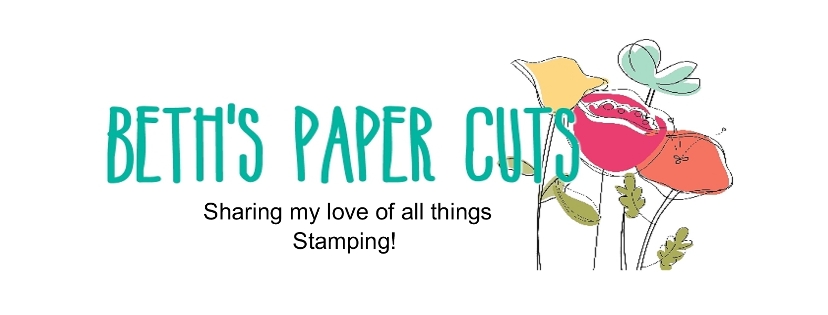
.jpg)

.jpg)


.jpg)


.jpg)
.jpg)
.jpg)
.jpg)
.jpg)



.jpg)
.jpg)
.jpg)

.jpg)







.jpg)
.jpg)
.jpg)
.jpg)