Monday, December 31, 2012
David visits Santa
A super quick post today of a super quick page. I am using the next few days to organize and found some older photos that were lost in my husbands office space. I was going to file the photo away and scan it later for digital scrap booking, but then decided to use some of my older stampin supplies to create a page. I bought some great ribbon on the Stampin' Up! clearance rack a while back, and they worked great on the page. I didn't want to add to much to the background because the mall where the photo was taken added some framing around the photo automatically, and so I kept my additions pretty simple. The snowflakes are from the beautiful Snowflake Soiree set (#127925) stamped in white craft ink on Night of Navy paper. I matted my photo in Real Red, added some tags with journaling, and I was done. I may go back and add a title to the page, now that I'm looking at it on the screen it seems to need a title. what do you think?
Tuesday, December 25, 2012
Photo Tree
A family at Church gave me a Christmas card that had their photos arranged in a tree shape. I just had to try it myself in My Digital Studio. I may play around with my page a bit more after the Holidays, but I thought I would post it for today. I hope you all have a very merry Christmas!
Friday, December 21, 2012
Santa Suit Favor Box
.jpg) I saw a similar bag made by another Demo named Cindy Schuster, who is a My Digital Studio demo who's pages I often really like. I decided that I needed to make up a few of these. I made about 10 in under an hour, so fast!! Most had nice little tags and I handed them out to the teachers and aides at the school with gift cards and chocolate in them. But I made a few with these cute "even naughty people deserve something nice" tags. The tags were a FREE download at Stampin' Up! If you didn't grad it already, you should go get it. Its item number 132810, put it in your shopping cart and there is no tax, shipping or waiting! download it and start using, very fun! The download embellishment looks sort of written on a chalkboard. The download also comes with a stamp version, so you can make it any color you want.
I saw a similar bag made by another Demo named Cindy Schuster, who is a My Digital Studio demo who's pages I often really like. I decided that I needed to make up a few of these. I made about 10 in under an hour, so fast!! Most had nice little tags and I handed them out to the teachers and aides at the school with gift cards and chocolate in them. But I made a few with these cute "even naughty people deserve something nice" tags. The tags were a FREE download at Stampin' Up! If you didn't grad it already, you should go get it. Its item number 132810, put it in your shopping cart and there is no tax, shipping or waiting! download it and start using, very fun! The download embellishment looks sort of written on a chalkboard. The download also comes with a stamp version, so you can make it any color you want. .jpg) Here is how I made the box. The base of the box is made from the Fancy Favor Box. This is a great box, not too big, not to small. I use it all the time.
Here is how I made the box. The base of the box is made from the Fancy Favor Box. This is a great box, not too big, not to small. I use it all the time. Then I cut out a strip of paper with the same die, just so the top would match.
Then I tore the sides. Did you know that if you tear towards you, you get a rough edge, but then if you tear away, you get a smooth edge? For this reason, if your picky like me, you have to tear both sides the same way so they match :)
I like the rough side up so it looks more fluffy, like a Santa suit. I also added some glitter to the edges.
Add some tissue and your done!
I printed out a sheet of the free tag download and attached them to my bags with a bit of ribbon.
Thanks for stopping by!
Thursday, December 20, 2012
Congrats Renee!
My sister-in-law Renee graduated from nursing school on Friday!! YEA! She is a mom of 2 and did this in what little spare time she had. It was a long road and we are all proud of her for her hard work and dedication!! Way to Go Renee!! My sister Amy and I got her a gift card for a store called Scrubs so she can buy some more work clothes. Here is the card I made to go with the gift. Cute huh? I saw a version of it on Splitcoast stampers. I used papers from the Floral District Designer Series paper. I used a marker to make the stitching along the hem and neck and sleeves. The tag punch made the pocket, I just turned over a bit at the top to reveal the other side at the top of the pocket.
The inside of the card has a pocket to hold the gift card. Fun to make, I hope she likes it!
The inside of the card has a pocket to hold the gift card. Fun to make, I hope she likes it!
Tuesday, December 18, 2012
Gingerbread Man!
I think this little gingerbread man is super cute! I even decided what sort of cookie to make based on this little guy! Crazy right? I like to make up small gifts for those people who make life a bit better, and this year I decided on cookies. I've done hot chocolate and candy in the past. So, I had to make gingerbread. I didn't shape the cookies though- no time unfortunately :( but they taste super yummy and are still home made. I packaged them up in a cellophane bag and tied a cute tag to the top. The tag is just a 6 x 3 piece of Real Red cardstock, folded in half. I used some scraps of designer series paper from a simple scrappin kit from last Christmas to make the background. A good thing about Stampin' Up is that the core colors remain in place, so you can mix and match for years. Sure they may change out a few now and then, but the core mostly says and your Designer patterned paper will always have a match in it somewhere. I then added another red square and background paper, and then the cute gingerbread man from the Scentsational Season stamp set from the Holiday mini Catalog page 16 (ending Dec 31st).
The stamps are cute on their own (121190 $14.95 cling 121026 $18.95 wood) but you can also get matching dies for the shapes as part of a bundle so they cut out perfectly! ( 129946 $32.95 cling and 129945 $36.95 wood)
Sunday, December 16, 2012
Reindeer Day
I love paper, truly I do, but when you are crazy busy, its hard to get started on a new project. So, whats a crafty person to do? Digi Scrap! I seriously get so much more scrapbooking done with MDS. I made this page this morning while sipping my coffee before the kids got up. No mess to clear off the dining room table, no need to reprint pictures to get them exactly the right size. All done on my laptop in about 30 minutes. It will go off to the printer in January with my other Christmas pages! Fun!
Anyway, I thought I would share it here on my "Paper" blog, since I haven't been able to post a paper project, and maybe talk some of you into jumping on the My Digital Studio bandwagon. I love it! And, I was the MDS Monday Master for the last challenge on the MDS Monday blog :) That was so fun, to go to their site and see my page chosen. Here is the MDS Monday site. And, for more details on this page, go to my "digital" blog to see how to color a stamp with MDS2.
Anyway, I thought I would share it here on my "Paper" blog, since I haven't been able to post a paper project, and maybe talk some of you into jumping on the My Digital Studio bandwagon. I love it! And, I was the MDS Monday Master for the last challenge on the MDS Monday blog :) That was so fun, to go to their site and see my page chosen. Here is the MDS Monday site. And, for more details on this page, go to my "digital" blog to see how to color a stamp with MDS2.
Thursday, December 13, 2012
crazy busy!
So my sister told me I should make a post explaining my absence :) I only get a bit of time to create in my craft room, and the past few weeks I have been using those precious child free hours to Christmas shop! I am almost done, so I should get some crafty time soon, which is good because I think creating paper projects in therapy for me! It relaxes me to be in my craft room making pretty things!
Tomorrow I am the parent helper at kindergarten for Reindeer Day, so I'm sure to have some pictures to scrap! And I have to get some teacher gifts together in the coming days too.
See you here soon!
Tomorrow I am the parent helper at kindergarten for Reindeer Day, so I'm sure to have some pictures to scrap! And I have to get some teacher gifts together in the coming days too.
See you here soon!
Thursday, December 6, 2012
Snowflake Gift Box
.jpg) Stampin' Up! always has nice packaging to give sweet little gifts all year round. The Current Catalog has these cute little Kraft boxes, sold in sets of 4 for just $2.95 (item number 124106). I dressed this one up with some snowflakes made with the Snow Flurry die. I also stamped some snowflakes from the Snowflake Soiree stamp set directly on the box. The paper band is from the Snow Festival Designer series paper. I added a vintage faceted button, a rhinestone, and some dazzling diamonds glitter for some bling. Quick and Easy and very pretty.
Stampin' Up! always has nice packaging to give sweet little gifts all year round. The Current Catalog has these cute little Kraft boxes, sold in sets of 4 for just $2.95 (item number 124106). I dressed this one up with some snowflakes made with the Snow Flurry die. I also stamped some snowflakes from the Snowflake Soiree stamp set directly on the box. The paper band is from the Snow Festival Designer series paper. I added a vintage faceted button, a rhinestone, and some dazzling diamonds glitter for some bling. Quick and Easy and very pretty.
And, there are two Packaging Bundles on special right now for those last minute gifts or to make your home made goodies look even better.


Bundle one has cute little glassing bags, ribbon and felt ornament (item number 132770 $13.50). Bundle two has gusseted cellophane bags, cute pre printed tags and sweater trim ribbon (132769 $13.50)

Thanks for stopping by!
Tuesday, December 4, 2012
Newsprint Ornaments
I love the Holiday Ornaments Framelits and have used them for cards and scrapbook pages and ornaments. Fun! This card was made for the Creative Crew Challenge at Splitcoast Stampers. We were challenged to make projects using the First Edition Specialty paper, which is the newsprint paper you see here. But, no mess like you would get if you used real newspapers :) And, the 3D ornaments can be flattened to mail.
To make the ornaments, I cut LOTS of ornaments out with my Big Shot. You can cut through a few layers of paper at a time.
.jpg) I then folded all the ornaments in half, and burnished them with the bone folder to make sure the crease was good. I used the new Silicone Craft Sheets to add a strip of glue (tombo multi purpose) the length of the ornament. I then placed them onto the glue strip, about 5 folded ornaments back to back per glue strip.
I then folded all the ornaments in half, and burnished them with the bone folder to make sure the crease was good. I used the new Silicone Craft Sheets to add a strip of glue (tombo multi purpose) the length of the ornament. I then placed them onto the glue strip, about 5 folded ornaments back to back per glue strip..jpg)
.jpg) You can see on this picture how I have several of these groups of folded ornaments going. Then you just have to let them sit for a while to dry. Have dinner or leave them over night. When they are dry you can just peel them off like a sticker.
You can see on this picture how I have several of these groups of folded ornaments going. Then you just have to let them sit for a while to dry. Have dinner or leave them over night. When they are dry you can just peel them off like a sticker. .jpg) If you are going to use them on a card, you are done with them, but you can put two together to make an ornament. Add a piece of ribbon to the back after you peel if off the silicone, then stick two of your groupings together to make the ornament.
If you are going to use them on a card, you are done with them, but you can put two together to make an ornament. Add a piece of ribbon to the back after you peel if off the silicone, then stick two of your groupings together to make the ornament. Saturday, December 1, 2012
My Digital Studio Christmas Cards
My Christmas cards this year will mostly be made in My Digital Studio. I will of course make some stamped cards too for those people who know me but not my kids, but I thought I would share these with you in case you were thinking of getting My Digital Studio for Christmas! Here is one version I am making, it is a postcard designed on both sides.
Here is the second version I came up with. I made this one more like a scrapbook page.
Here is the second version I came up with. I made this one more like a scrapbook page.
Thanks for stopping by!!
Subscribe to:
Posts (Atom)
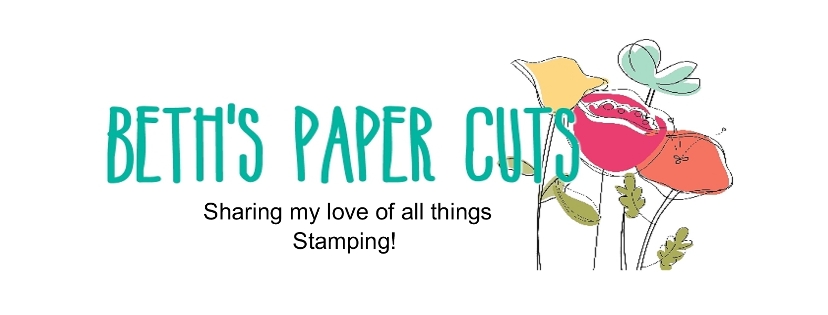
.jpg)

.jpg)
.jpg)
.jpg)
.jpg)
.jpg)
.jpg)
.jpg)
.jpg)
.jpg)
.jpg)



.jpg)
.jpg)
.jpg)
.jpg)
.jpg)



